React—router实现分析
3.22
主要内容:
- 浏览器内置的导航相关 api
- history 库介绍
- react-router@6.22部分组件的实现介绍
前置知识
浏览器 api
我们在浏览器中实现的任何功能,底层一定都有对应的 api 支持。理解一个功能依赖的底层 api 是理解它的实现的第一步
react-router 所依赖的浏览器 api 主要是以下两个
- window.history
- window.location.hash
下面依次介绍
window.history
window.history 是 JavaScript DOM(文档对象模型)中的一个对象,通过 History API 提供对浏览器会话历史记录的访问。History API 允许开发者操作浏览器的历史记录堆栈,其中包含用户访问过的 URL。
window.history 中我们主要用到的是以下两个方法
window.history.pushState():向会话历史记录添加新状态,并更新当前页面的 URL。window.history.replaceState():使用新状态更新会话历史记录的当前状态,而不创建历史堆栈中的新条目。
对应事件
window.onpopstate , 我们一般通过监听这个事件来实现导航对应的页面功能
需要注意的是,在同一文档的两个记录条目之间会触发该事件,而 history.pushState 和 histroy.replaceState()都不会触发 popstate 事件
我们在使用 history 模式下的路由时就会使用上述的几个 api 来进行路由的实现。
window.location.hash
这个属性表示的就是在一个路径中,#后面的内容
<a id="myAnchor" href="/zh-CN/docs/Location.href#Examples">Examples</a>
<script>
var anchor = document.getElementById("myAnchor");
console.log(anchor.hash); // 返回'#Examples'
</script>
我们可以通过 window.location.hash来获取到导航栏中 hash 的值,也可以通过上述代码得到一个标签的 hash 值。
对应事件
hashchange , 我们可以通过这个事件监听到 hash 的变化,从而完成对路由的响应。
history 库
它的作用可以引用官方的介绍:
history库可以令你更轻松地管理在JavaScript环境下运行的会话历史(session history)。一个history实例抽象了各种环境中的差异,且提供了最简洁的API去管理会话中的历史栈(history stack)、导航(navigate)以及持久化的状态(persist state)。
- history 库是 react-router 底层依赖的库,通过它实现对路径变化的响应。
- history 库主要提供了对上述浏览器 api 的封装,更方便对响应路径的变化
详细解读可以阅读文末的参考文章
实现原理
基础部分
BrowserRouter
使用 React-router,第一步就是用 BrowserRouter来包裹入口组件
ReactDOM.render(
<React.StrictMode>
<BrowserRouter>
<App />
</BrowserRouter>
</React.StrictMode>,
document.getElementById("root")
);
下面通过 Browser 的源码来分析其作用
- 创建路由容器,将路由状态通过参数传递给
Router
// packages\react-router-dom\index.tsx
export function BrowserRouter({
basename, // 路由统一的前缀
children,
window, // 指明要监控和操作哪个页面对象的路由变化。默认是window对象,但我们可以传入iframe对象
}: BrowserRouterProps) {
// 创建ref对象historyRef,用于存储createBrowserHistory创建出来的会话历史管理实例
let historyRef = React.useRef<BrowserHistory>();
if (historyRef.current == null) {
historyRef.current = createBrowserHistory({ window });
}
let history = historyRef.current;
let [state, setState] = React.useState({
/*
* 到达当前路由的行为,有以下值:
* "POP": 代表路由的变化是通过 history.go这类操作历史栈索引的API 或者 浏览器导航栏上的前进和后退键触发。
* "PUSH": 代表路由的变化是通过 history.push 触发的
* "REPLACE": 代表路由的变化是通过 history.replace 触发的
*/
action: history.action,
/**
* 一个记录当前路由数据的对象,包含以下属性:
* pathname:等同于window.location.pathname
* search:等同于window.location.search
* hash:等同于window.location.hash
* state:当前路由地址的状态,类似但不等于window.history.state
* key:代表当前路由地址的唯一值
*/
location: history.location,
});
/*
* useEffect 与 useLayoutEffect的区别:
* useEffect: 在react执行commit后,也就是页面渲染变化后执行
* useLayoutEffect: 在react执行commit前执行,会阻塞页面渲染变化
*/
React.useLayoutEffect(() => history.listen(setState), [history]);
// 用Router组件传入一些参数且包裹着children返回出去
return (
<Router
basename={basename}
children={children}
location={state.location}
navigationType={state.action}
navigator={history}
/>
);
}
Router 组件
// packages\react-router\index.tsx
export function Router({
basename: basenameProp = "/",
children = null,
location: locationProp, // history.location
navigationType = NavigationType.Pop, // history.action
navigator, // history
static: staticProp = false, // 该属性在BrowserRouter上用不到
}: RouterProps): React.ReactElement | null {
// normalizePathname用于对basename格式化,如normalizePathname('//asd/')=>'/asd'
let basename = normalizePathname(basenameProp);
let navigationContext = React.useMemo(
() => ({ basename, navigator, static: staticProp }),
[basename, navigator, staticProp]
);
// 如果locationProp为字符串则把他转为对象(包含pathname,search,state,key,hash)
if (typeof locationProp === "string") {
locationProp = parsePath(locationProp);
}
let {
pathname = "/",
search = "",
hash = "",
state = null,
key = "default",
} = locationProp;
// 此 location 与 locationProp 的区别在于pathname做了去掉basename的处理
let location = React.useMemo(() => {
// trailingPathname为当前location.pathname中截掉basename的那部分,如
// stripBasename('/prefix/a', '/prefix') => '/a'
// 如果basename为'/',则不对pathname处理直接返回原值
let trailingPathname = stripBasename(pathname, basename);
if (trailingPathname == null) {
return null;
}
return {
pathname: trailingPathname,
search,
hash,
state,
key,
};
}, [basename, pathname, search, hash, state, key]);
if (location == null) {
return null;
}
// 最后返回被NavigationContext和LocationContext包裹着的children出去
return (
<NavigationContext.Provider value={navigationContext}>
<LocationContext.Provider
children={children}
value={{ location, navigationType }}
/>
</NavigationContext.Provider>
);
}
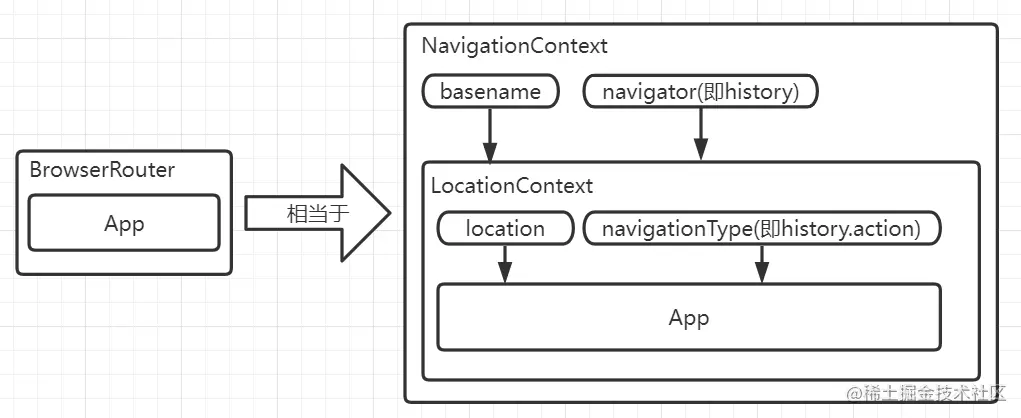
useRoutes
我们先使用 useRoutes 来改写我们的App
// 为了演示不同路由的效果,新建了Route1和Route2组件
const Route1 = () => <div>Route1</div>;
const Route2 = () => <div>Route2</div>;
const Page = () => <div>Page</div>;
const App = () => {
// 通过把路由规则对象传入useRoutes,返回的是根据路由规则生成的Routes
// 如果按照我们下面传的路由规则对象,则生成的Routes如下所示
/**
* <Routes>
* <Route path="/" element={<Page />}/>
* <Route path="/route1" element={<Route1 />} />
* <Route path="/route2" element={<Route2 />} />
* </Routes>
*/
const element = useRoutes([
{ path: "/", element: <Page /> },
{ path: "/route1", element: <Route1 /> },
{ path: "/route2", element: <Route2 /> },
]);
return <div>{element}</div>;
};
export default App;
可以达到和之前的写法一样的效果。
那么,这样的效果是如何达到的呢,我们可以以这个例子从 useRoutes开始分析
// packages\react-router\index.tsx
export function useRoutes(
routes: RouteObject[],
locationArg?: Partial<Location> | string
): React.ReactElement | null {
/*
RouteContext的声明代码为:
const RouteContext = React.createContext<RouteContextObject>({
outlet: null,
matches: [],
});
由于在`BrowserRouter`中没有引用 RouteContext 的逻辑,因此此情况下解构取出的matches为空数组
*/
let { matches: parentMatches } = React.useContext(RouteContext);
// 此情况下routeMatch为undefined
let routeMatch = parentMatches[parentMatches.length - 1];
// 此情况下parentParams为空对象
let parentParams = routeMatch ? routeMatch.params : {};
// 此情况下parentPathname为"/"
let parentPathname = routeMatch ? routeMatch.pathname : "/";
// 此情况下parentPathnameBase为"/"
let parentPathnameBase = routeMatch ? routeMatch.pathnameBase : "/";
// 此情况下parentRoute为false
let parentRoute = routeMatch && routeMatch.route;
/*
useLocation的代码如下所示:
function useLocation(): Location {
return React.useContext(LocationContext).location;
}
可看出该函数作用是用于取出LocationContext中的location
*/
let locationFromContext = useLocation();
// 如果存在传入的locationArg,则此处的location为locationArg,否则是上面的locationFromContext
let location;
if (locationArg) {
let parsedLocationArg =
typeof locationArg === "string" ? parsePath(locationArg) : locationArg;
location = parsedLocationArg;
} else {
location = locationFromContext;
}
let pathname = location.pathname || "/";
// 从location.pathname中截取父路由的pathname部分
let remainingPathname =
parentPathnameBase === "/"
? pathname
: pathname.slice(parentPathnameBase.length) || "/";
/*
matchRoutes的TyprScript声明如下所示:
declare function matchRoutes(
routes: RouteObject[],
location: Partial<Location> | string,
basename?: string
): RouteMatch[] | null;
该函数会从routes中找出所有匹配location的路由(包括父子路由),然后组成RouteMatch[]格式的数组返回出去
RouteMatch的TyprScript声明如下所示:
interface RouteMatch<ParamKey extends string = string> {
params: Params<ParamKey>;
pathname: string;
route: RouteObject;
}
此函数的源码由于比较复杂,所以被放在源码分析(深入部分)的内容里分析:
*/
let matches = matchRoutes(routes, { pathname: remainingPathname });
/*
_renderMatches其实就是renderMatches,其声明类型如下所示:
declare function renderMatches(
matches: RouteMatch[] | null
): React.ReactElement | null;
其用于把 matchRoutes 函数返回的结果渲染成 React.ReactElement
*/
return _renderMatches(
// 对matches进行增强处理
matches &&
matches.map((match) =>
Object.assign({}, match, {
params: Object.assign({}, parentParams, match.params),
pathname: joinPaths([parentPathnameBase, match.pathname]),
pathnameBase:
match.pathnameBase === "/"
? parentPathnameBase
: joinPaths([parentPathnameBase, match.pathnameBase]),
})
),
parentMatches
);
}
接下来就详细分析useRoutes中的_renderMatches函数。在路径名为"/route1"的情况下,此时remainingPathname为"/route1",从 matchRoutes(routes, { pathname: remainingPathname })中得出matches的值如下所示:
[
{
params: {},
pathname: "/route1",
pathnameBase: "/route1",
route: {
element: <Route1 />,
path: "/route1",
},
},
];
将matches带入到 _renderMatches 中进行分析:
function _renderMatches(
matches: RouteMatch[] | null,
parentMatches: RouteMatch[] = []
): React.ReactElement | null {
if (matches == null) return null;
return matches.reduceRight((outlet, match, index) => {
return (
<RouteContext.Provider
// 此情况下该值为<Route1/>
children={
match.route.element !== undefined ? match.route.element : outlet
}
/*
此情况下该值为:
{
outlet: null,
matches: [
{
params:{},
pathname: "/route1",
pathnameBase: "/route1",
route: {
element: <Route1/>,
path:"/route1"
}
}
]
}
*/
value={{
outlet,
matches: parentMatches.concat(matches.slice(0, index + 1)),
}}
/>
);
}, null as React.ReactElement | null);
}
useRoutes主要做了以下两件事:
- 根据当前的路由
location,从传入的routes中找出所有匹配的路由对象,放到数组matches里 - 用
renderMatches把matches渲染成一个React元素,期间会把macthes从尾到头遍历用RouteContext包裹起来,如下所示:
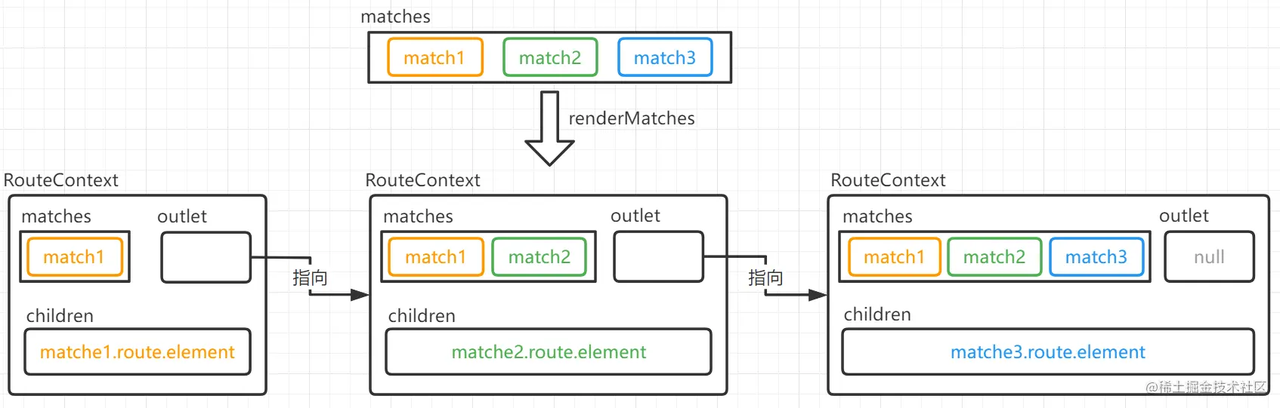
如果路由规则对象没有定义 element 属性,则 RouteContext.Provider的 children 会指向其自身的 outlet:
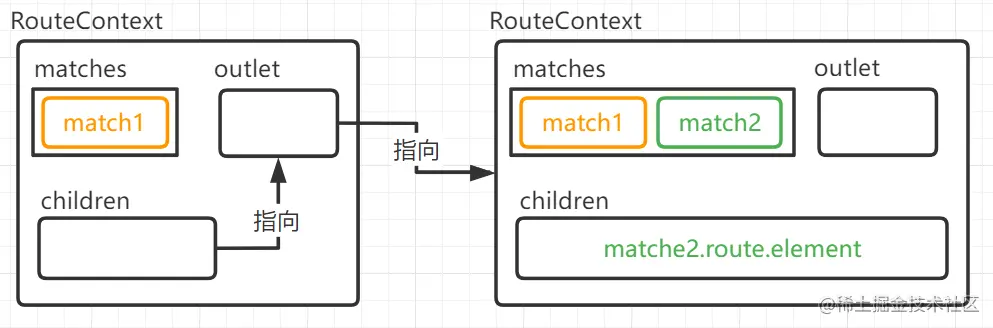
Outlet
上述情况都是在每个子路由里都没有子路由的情况下分析的。我们修改App的代码继续分析
// Route1增加Outlet组件用于渲染匹配子路由对应的组件
const Route1 = () => (
<div>
Route1
<Outlet />
</div>
);
const Route2 = () => <div>Route2</div>;
const Page = () => <div>Page</div>;
const App = () => {
const element = useRoutes([
{ path: "/", element: <Page /> },
{
path: "/route1",
element: <Route1 />,
// 新增子路由规则
children: [
{ path: "name1", element: <div>name1</div> },
{ path: "name2", element: <div>name2</div> },
],
},
{ path: "/route2", element: <Route2 /> },
]);
return <div>{element}</div>;
};
由前述可知,当路径名为'/route1/name1'时,在useRoutes中,matchRoutes(routes, { pathname: remainingPathname })中得出matches的值如下所示:
[
{
params: {},
pathname: "/route1",
pathnameBase: "/route1",
route: {
path: "/route1",
element: <Route1 />,
children: [
{ path: "name1", element: <div>name1</div> },
{ path: "name2", element: <div>name2</div> },
],
},
},
{
params: {},
pathname: "/route1/name1",
pathnameBase: "/route1/name1",
route: {
path: "name1",
element: <div>name1</div>,
},
},
];
此时useRoutes返回的React元素如下所示:
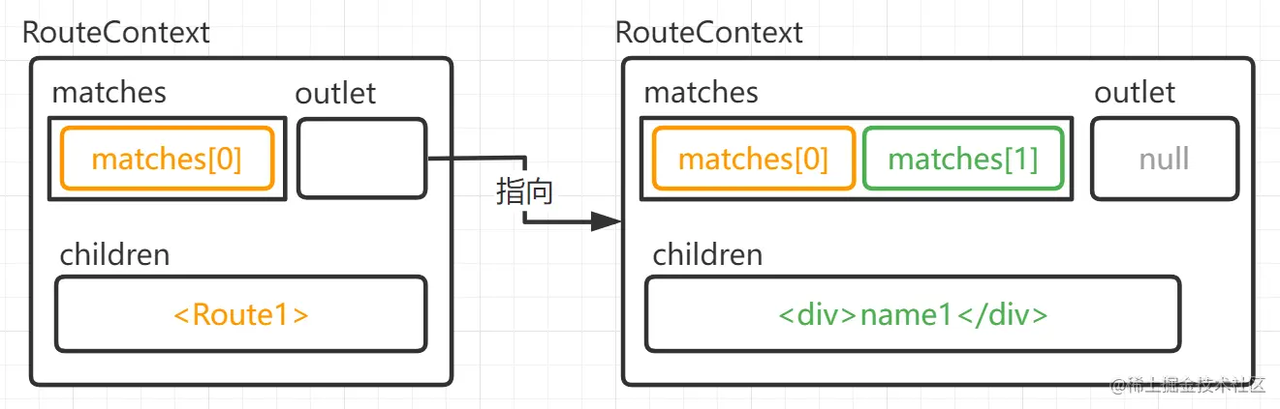
基于上述内容,分析Outlet源码:
// packages\react-router\index.tsx
export function Outlet(props: OutletProps): React.ReactElement | null {
return useOutlet(props.context);
}
Outlet直接调用了useOutlet的结果,继续分析 useOutlet
// packages\react-router\index.tsx
export function useOutlet(context?: unknown): React.ReactElement | null {
let outlet = React.useContext(RouteContext).outlet;
if (outlet) {
return (
<OutletContext.Provider value={context}>{outlet}</OutletContext.Provider>
);
}
return outlet;
}
这里可以看出,其实 <Outlet/>就是把当前 RouterContext的 outlet值渲染出来,如下所示
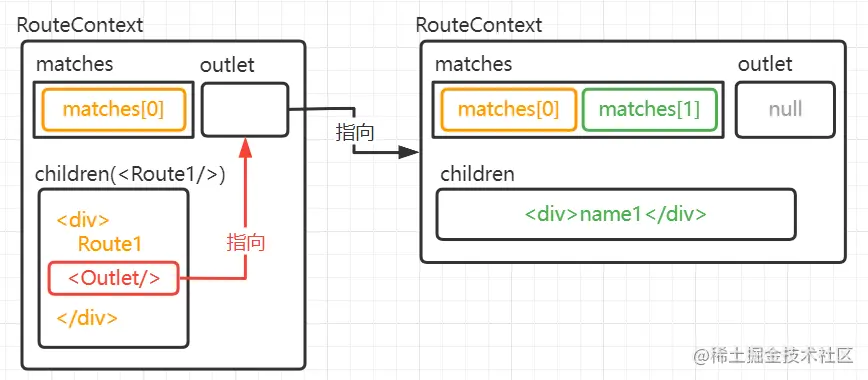
useNavigate
在 App 和 Route1 中加入能更改路径名的按钮,如下所示:
const Route1 = () => {
// 获取能改变路由的navigate函数
const navigate = useNavigate();
// 用于改变路由的函数
const pushPage = (pathname) => {
navigate(pathname);
};
return (
<div>
Route1
<div>
<button onClick={() => pushPage({ pathname: "name1" })}>/name1</button>
<button onClick={() => pushPage({ pathname: "name2" })}>/name2</button>
</div>
<Outlet />
</div>
);
};
const Route2 = () => <div>Route2</div>;
const Page = () => <div>Page</div>;
const App = () => {
const element = useRoutes([
{ path: "/", element: <Page /> },
{
path: "/route1",
element: <Route1 />,
// 新增子路由规则
children: [
{ path: "name1", element: <div>name1</div> },
{ path: "name2", element: <div>name2</div> },
],
},
{ path: "/route2", element: <Route2 /> },
]);
// 获取能改变路由的navigate函数
const navigate = useNavigate();
// 用于改变路由的函数
const pushPage = (pathname: string) => {
navigate(pathname);
};
return (
<div>
<button onClick={() => pushPage("/")}>/</button>
<button onClick={() => pushPage("/route1")}>/route1</button>
<button onClick={() => pushPage("/route1/name1")}>/route1/name1</button>
<button onClick={() => pushPage("/route1/name2")}>/route1/name2</button>
<button onClick={() => pushPage("/route2")}>/route2</button>
{element}
</div>
);
};
至于为什么要在Route1和App里都用上useNavigate,是因为useNavigate在路由函数组件(被RouteContext.Provider包裹的组件,如<Route1/>)和非路由函数组件(如<App/>)有不同的执行逻辑。这样子有利于我们在分析useNavigate源码时做横向对比。
navigate有如下特点
navigate可以传入对象或者字符串,都可以达到改变路由的效果navigate传入对象时,其pathname实相对于当前路由的pathname变化的
下面来分析 useNavigate 内部的执行逻辑
export function useNavigate(): NavigateFunction {
// 在BrowserRouter中,用NavigationContext包裹着children,
// 其中basename为BrowserRouter中的basename,navigator为createBrowserHistory创建出的history
let { basename, navigator } = React.useContext(NavigationContext);
// 在<App/>中,matches是空数组。
// 在<Route1/>中,matches是[ RouteMatch(对应Route1) ]
let { matches } = React.useContext(RouteContext);
// 把hsitory.location.pathname的值赋给locationPathname
let { pathname: locationPathname } = useLocation();
// 在<App/>中,routePathnamesJson为"[]"。
// 在<Route1/>中,routePathnamesJson为'["/route1"]'。
// 这里用字符串而非数组的格式是为了下面由useCallback生成的navigate不会因为其值的变化而变化
let routePathnamesJson = JSON.stringify(
matches.map((match) => match.pathnameBase)
);
// 标志位,在初次渲染之前activeRef为false,其余情况为true
let activeRef = React.useRef(false);
React.useEffect(() => {
activeRef.current = true;
});
let navigate: NavigateFunction = React.useCallback(
(to: To | number, options: NavigateOptions = {}) => {
// 如果调度所在的函数组件还没初次渲染,则不走下面的流程
if (!activeRef.current) return;
// 如果传入参数是数字类型数据如navigate(-1),则调用go函数(即history.go)
if (typeof to === "number") {
navigator.go(to);
return;
}
/*
resolveTo的作用可以参考useResolvedPath(https://reactrouter.com/docs/en/v6/api#useresolvedpath),
useResolvedPath内部其实也是调用了resolveTo。其作用在于把to变量转换为数据结构为
{hash:string,search:string,pathname:string}的path变量,以作为形参被navigate.push和navigate.replace调用。
关于resolveTo的详细分析我在分析完 useNavigate 后的内容里补充呈现。
*/
let path = resolveTo(
to,
JSON.parse(routePathnamesJson),
locationPathname
);
if (basename !== "/") {
// const joinPaths = (paths: string[]): string => paths.join("/").replace(/\/\/+/g, "/");
path.pathname = joinPaths([basename, path.pathname]);
}
// 根据navigate中的第二形参是否带{repalce: true}来决定调用history.push还是history.replace
(!!options.replace ? navigator.replace : navigator.push)(
path,
options.state
);
},
[basename, navigator, routePathnamesJson, locationPathname]
);
return navigate;
}
从useNavigate得知,其内部逻辑主要用于处理to(即第一形参)的格式:
- 如果
to是number类型数据,则调用history.go处理 - 如果
to是string或object类型数据,则通过resolveTo把其转换为Path类型的数据然后调用history.push或history.replace处理。
而navigate自身只是用于无刷新地改变路由。但因为在BrowserRouter中有这部分逻辑:
export function BrowserRouter({
basename,
children,
window,
}: BrowserRouterProps) {
// ...省略其他代码
React.useLayoutEffect(() => history.listen(setState), [history]);
// ...省略其他代码
}
而history.go、hsitory.push、hsitory.replace在执行后都会触发执行history.listen中注册的函数,而setState的执行会让BrowserRouter及其children更新,从而让页面响应式变化。
现在就来看看 useNavigate 中用到的 resolveTo 函数, 从 TypeScript 的语法来看,该函数是把传入的变量从 To 声明类型转换成 Path 声明类型。To 和 Path 的声明类型如下所示:
export declare type To = string | PartialPath;
type PartialPath = Partial<Path>
export interface Path {
pathname: Pathname;
search: Search;
hash: Hash;
}
export declare type Pathname = string;
export declare type Search = string;
export declare type Hash = string;
除了转换成**Path**声明类型的数据,resolveTo函数还有一个更重要的作用:重点处理**to.pathname**中涉及到相对路径的写法。
// packages\react-router\index.tsx
function resolveTo(
toArg: To,
// 即matches.map((match) => match.pathnameBase),macthes从当前RouteContext中取出
routePathnames: string[],
// 即location.pathname
locationPathname: string
): Path {
// parsePath引用自history库,用于把路径字符串转换为Path类型的数据
let to = typeof toArg === "string" ? parsePath(toArg) : toArg;
let toPathname = toArg === "" || to.pathname === "" ? "/" : to.pathname;
// 官方注释:
// If a pathname is explicitly provided in `to`, it should be relative to the
// route context. This is explained in `Note on `<Link to>` values` in our
// migration guide from v5 as a means of disambiguation between `to` values
// that begin with `/` and those that do not. However, this is problematic for
// `to` values that do not provide a pathname. `to` can simply be a search or
// hash string, in which case we should assume that the navigation is relative
// to the current location's pathname and *not* the route pathname.
// 从官方注释可知:
// 1. 如果to.pathname被定义了,则该值是相对于当前路由上下文去运行的。
// 2. 而且存在一种情况是to没有定义pathname而是定义了hash或search,这种情况下也是可以运行的,此时会基于当前路由而变化
// 由于to.pathname可以用相对路径的写法。因此需要from记录把哪个路由作为起点进行跳转的,
// 这里把from记录的路由成为“基准路由”
let from: string;
if (toPathname == null) {
from = locationPathname;
} else {
// routePathnameIndex用于记录“基准路由”是取自routePathnames的第几个元素
let routePathnameIndex = routePathnames.length - 1;
if (toPathname.startsWith("..")) {
let toSegments = toPathname.split("/");
// Each leading .. segment means "go up one route" instead of "go up one
// URL segment". This is a key difference from how <a href> works and a
// major reason we call this a "to" value instead of a "href".
// 从官方注释可知,".."代表以父路由路径名为基准进行跳转。可以有多个".."合并使用例如"../../"
// 处理to.pathname中的".."情况,每当存在一个"..",则routePathnameIndex减1
while (toSegments[0] === "..") {
toSegments.shift();
routePathnameIndex -= 1;
}
to.pathname = toSegments.join("/");
}
// If there are more ".." segments than parent routes, resolve relative to
// the root / URL.
// 如果to.pathname中的".."太多导致routePathnameIndex<0,则from取根目录
from = routePathnameIndex >= 0 ? routePathnames[routePathnameIndex] : "/";
}
/*
resolvePath是一个对外export的API(https://reactrouter.com/docs/en/v6/api#resolvepath)
其声明类型如下:
declare function resolvePath(
to: To,
fromPathname?: string
): Path;
其作用在于根据to和from生成一个pathname为绝对路径的Path类型变量,
为什么需要pathname为绝对路径?
因为打最后我们调用navigator.push或navigator.replace时,传入的Path类型变量的pathname只能是绝对路径
react-router中的navigate支持其形参中pathname为相对路径或绝对路径,
但history.push和history.replace只支持其形参中的pathname为绝对路径
*/
let path = resolvePath(to, from);
// Ensure the pathname has a trailing slash if the original to value had one.
if (
toPathname &&
toPathname !== "/" &&
toPathname.endsWith("/") &&
!path.pathname.endsWith("/")
) {
path.pathname += "/";
}
return path;
}
Link
我们继续在上面的 App 的基础上去修改,把 <button/> 改为 <Link />, 如下所示:
const Route1 = () => {
return (
<div>
Route1
<div>
{/* <button onClick={() => pushPage({ pathname: 'name1' })}>/name1</button>
<button onClick={() => pushPage({ pathname: 'name2' })}>/name2</button> */}
{/*换成Link*/}
<Link to={{ pathname: "name1" }}>{`{pathname: 'name1'}`}</Link> 
<Link to={{ pathname: "name2" }}>{`{pathname: 'name2'}`}</Link>
</div>
<Outlet />
</div>
);
};
const Route2 = () => <div>Route2</div>;
const Page = () => <div>Page</div>;
const App = () => {
const element = useRoutes([
{ path: "/", element: <Page /> },
{
path: "/route1",
element: <Route1 />,
// 新增子路由规则
children: [
{ path: "name1", element: <div>name1</div> },
{ path: "name2", element: <div>name2</div> },
],
},
{ path: "/route2", element: <Route2 /> },
]);
return (
<div>
{/* <button onClick={() => pushPage('/')}>/</button>
<button onClick={() => pushPage('/route1')}>/route1</button>
<button onClick={() => pushPage('/route1/name1')}>/route1/name1</button>
<button onClick={() => pushPage('/route1/name2')}>/route1/name2</button>
<button onClick={() => pushPage('/route2')}>/route2</button> */}
{/*换成Link*/}
<Link to="/">/</Link> 
<Link to="/route1">/route1</Link> 
<Link to="/route1/name1">/route1/name1</Link> 
<Link to="/route1/name2">/route1/name2</Link> 
<Link to="/route2">/route2</Link> 
{element}
</div>
);
};
接下来我们基于上面的例子来学习 Link 的源码,在学习之前,我们需要先了解 Link 源码中重点用到的两个函数 useHref 和 useLinkClickHandler
- useHref
// packages\react-router\index.tsx
/*
https://reactrouter.com/docs/en/v6/api#usehref
官方解释:该API用于根据给定的to变量生成一个可以跳转到指定路由的URL字符串
*/
export function useHref(to: To): string {
let { basename, navigator } = React.useContext(NavigationContext);
/*
https://reactrouter.com/docs/en/v6/api#useresolvedpath
useResolvedPath的作用和resolveTo一样(useResolvedPath内部就是调用了resolveTo且返回该函数的处理结果)
即根据给定的to变量返回Path类型的变量,其中会处理to.pathname的相对路径写法。
*/
let { hash, pathname, search } = useResolvedPath(to);
let joinedPathname = pathname;
if (basename !== "/") {
/*
getToPathname作用在于从给定to获取pathname,源码如下所示:
function getToPathname(to: To): string | undefined {
// Empty strings should be treated the same as / paths
return to === "" || (to as Path).pathname === ""
? "/"
: typeof to === "string"
? parsePath(to).pathname
: to.pathname;
}
*/
let toPathname = getToPathname(to);
let endsWithSlash = toPathname != null && toPathname.endsWith("/");
joinedPathname =
pathname === "/"
? basename + (endsWithSlash ? "/" : "")
// const joinPaths = (paths: string[]): string => paths.join("/").replace(/\/\/+/g, "/");
: joinPaths([basename, pathname]);
}
// 使用history.createHref(https://github.com/remix-run/history/blob/main/docs/api-reference.md#historycreatehrefto-to)把To类型变量转变成URL字符串,
// 因为hsitory.createHref不具备支持basename和to.pathname的相对路径写法。因此有了上面的处理这两者的逻辑
return navigator.createHref({ pathname: joinedPathname, search, hash });
}
- useLinkClickHandler
// packages\react-router-dom\index.tsx
/*
https://reactrouter.com/docs/en/v6/api#uselinkclickhandler
官方解释:该API用于生成一个用于导航的点击事件,这个点击事件用于自定义的`<Link/>`组件
*/
export function useLinkClickHandler<E extends Element = HTMLAnchorElement>(
to: To,
{
target,
replace: replaceProp,
state,
}: {
// React.HTMLAttributeAnchorTarget声明类型:type HTMLAttributeAnchorTarget = '_self' | '_blank' | '_parent' | '_top' | (string & {});(与a标签的target一样)
target?: React.HTMLAttributeAnchorTarget;
// 定义跳转的行为是PUSH还是REPLACE
replace?: boolean;
// 跳转的时候可以在此定义即将跳转的路由的location.state
state?: any;
} = {}
): (event: React.MouseEvent<E, MouseEvent>) => void {
let navigate = useNavigate();
let location = useLocation();
// useResolvedPath在上面已经介绍过了,这里就不再重复介绍了
let path = useResolvedPath(to);
return React.useCallback(
(event: React.MouseEvent<E, MouseEvent>) => {
if (
/*
MouseEvent.button是只读属性,它返回一个number类型值来代表什么键被操作,例如:
0:主按键,通常指鼠标左键或默认值(译者注:如document.getElementById('a').click()这样触发就会是默认值)
1:辅助按键,通常指鼠标滚轮中键
更多内容可看:https://developer.mozilla.org/zh-CN/docs/Web/API/MouseEvent/button
*/
event.button === 0 &&
// 如果target已被定义且并非_self值,则执行默认事件
(!target || target === "_self") &&
/*
isModifiedEvent用于检测该事件是否是鼠标 + 键盘键一并触发
isModifiedEvent源码:
function isModifiedEvent(event: React.MouseEvent) {
return !!(event.metaKey || event.altKey || event.ctrlKey || event.shiftKey);
}
*/
!isModifiedEvent(event)
) {
// 阻止a标签被点击后默认事件的执行
event.preventDefault();
/*
replace变量用于决定此次跳转行为是PUSH还是REPLACE,
其中createPath(location) === createPath(path)的逻辑是,如果新路由的url与当前路由的一致,则使用REPLACE
此处createPath其实是history.createPath,用于给定的Partial<Path>类型的变量生成URL字符串,官方地址:
https://github.com/remix-run/history/tree/main/docs/api-reference.md#createpath
*/
let replace = !!replaceProp || createPath(location) === createPath(path);
navigate(to, { replace, state });
}
},
[location, navigate, path, replaceProp, state, target, to]
);
}
在有了上面两个函数之后,我们就可以来分析 Link 组件的代码了
// packages/react-router-dom/index.tsx
export const Link = React.forwardRef<HTMLAnchorElement, LinkProps>(
function LinkWithRef(
{ onClick, reloadDocument, replace = false, state, target, to, ...rest },
ref
) {
let href = useHref(to);
let internalOnClick = useLinkClickHandler(to, { replace, state, target });
function handleClick(
event: React.MouseEvent<HTMLAnchorElement, MouseEvent>
) {
// 如果Link中还定义了onClick,则先执行onClick中定义的事件
if (onClick) onClick(event);
// event.defaultPrevented 返回一个布尔值,表明当前事件是否调用了 event.preventDefault()方法。
// 因为onClick定义的事件里可能调用了event.preventDefault,因此这里做个判断
if (!event.defaultPrevented && !reloadDocument) {
internalOnClick(event);
}
}
return (
<a
{...rest}
href={href}
onClick={handleClick}
ref={ref}
target={target}
/>
);
}
);
当 被点击时,它会调用 navigate 去跳转路由(除非指定特定参数使其不跳转),而从useNavigate的分析中,我们知道调用navigate会间接的触发页面响应式更新,也就实现了路由的跳转功能。
总结
简单来说,react-router 的实现主要需要以下几点:
history库,用于监听和表示浏览器的路径状态- 通过
Context来实现父子组件之间数据的传递,这里传递的是路由的信息和路由方法 - 通过顶层的
setState来实现响应路径变化,并触发页面的更新 - 通过高阶组件来完成各个组件之间的逻辑传递和拓展
- 对各种边界情况的判断和处理
参考文章
搞不懂路由跳转?带你了解 history.js 实现原理 - 掘金
History API - Web API 接口参考 | MDN
搞不懂路由跳转?带你了解 history.js 实现原理 - 掘金